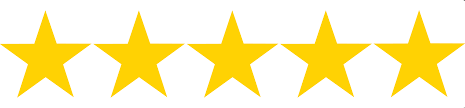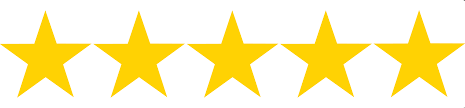The Loupedeck Live: It could have been great, but isn't
I'm a big fan of the Loupedeck original, using which I can edit my RAW photographs in about a quarter of a second. I love it, and you can read all my opinions about it in this two-page article.
So I recently - just a couple of weeks ago - decided to get hold of the latest Loupedeck, the Live, as illustrated at the top of this page. My Loupedeck is the original and is getting on in years now, so - time to modernise,
I thought. Might be better.
Why don't I like it?
It turns out that, in reality, the Live has 6 knobs, 8 buttons, and 12 touch-sensitive pads, all of which may be programmed, in some considerable depth. Indeed, no Lightroom activity is absent from its repertoire. But I stopped
experimenting and decided to return it when it suddenly hit me (I was outside having a smoke as it happens): I don't like it!
I have my venerable old Loupedeck original set up very nicely. At a rough estimate I have around 64 Lightroom activies set up, all accessible via a button push or a knob turn, with or without Fn being pressed. No scrolling, no
going into setup to choose optional functions. But look at Live: 26 controls at any one time. This means a lot of faffing about with changing the screen layout. See those 6 knobs? Each is labelled in that slider thing (labelled
Desktop Audio, etc in the picture). By stroking up or down in that area you can invoke other sets of knob functions. By the time I had set up all the knobs I felt I needed there were seven, yes, seven sets. So you're adjust
green luminosity and decide you need a spot of contrast - is that scroll up or down? I found I was spending so much time scrolling up or down to find something that it became counter-productive.
You can set up several sets of the 12 buttons which can be displayed by swiping across the buttons. Again, there were several sets of buttons, and the same applied: where is Undo? It's not possible to set up a button so that
screen 5 of knobs is invoked, no, you had to go through them one by one.
One day I painstakingly set up one set of buttons, and ... it disappeared. Where was it? Who knows.
There's more
Having set most of the functions I thought I needed, time to back this all up, I thought. Now, how do I do that? Internet, search for backup or export. Ah, there is a page explaining what to do. This page is rubbish. It says do
this and then that. But the This was missing, and you couldn't therefore do That. So I couldn't back up my careful settings. As well as security I would have liked to import my setup into my Macbook. Can't.
No icon setup?
On my Stream Deck, which I do truly adore, you can set up buttons to show both an icon as well as text. Choose your icon, set text to overlay it. Not, it seems, possible on Live. For some functions the preset icon has no text. I
wanted to, for example, have the undo icon also show the word "Undo" on it. Can't. Sure, you can choose a different icon, but no text. Conceivably you could create an icon + text in Photoshop and use that, but why should you?
There should be a text facility. Also on Stream Deck I'm using some animated GIFs, just for fun. Load Chrome browser, for example, has a spinning world. My Money app has a spinning face, with the face on one side and two dollar
signs on the other. Live won't accept GIFs. Unnecessary perhaps, but fun!
I so wanted to like it ...
... but I just can't take it to heart. I find it almost unuseable. Sure, it does everything Lightroom can do, but at the expense of damn well finding where it is. Is Texture not on the same page as Clarity? There are 8 different
colours in the hue/sat/lum adjustments, but 6 knobs. Does not compute.
Am I over-fussy? Maybe. Maybe I'm spoilt by having everything to hand instantly on my old Loupedeck original, but this Live is just not to my taste at all, and therefore it's going back.
But I must mention Amazon UK ...
I went through the returns process at Amazon UK, which resulted in my getting a QR code to print - they are those big square bar codes. I printed it
and stuck it to the parcel, and also read the QR code with my phone. Embedded in the result was a clear address, which I also wrote on the parcel. I took it to my local
Post Office on 28 February 2022 and was given a Certificate of Posting, which of course I held on to. I had also put a copy of the barcode inside
the parcel.
I was watching the status of the return on Amazon UK, but all I kept seeing was that they would process the return when they received the parcel.
As of today, 15 March, 15 days after posting - nothing. It looked like they were still waiting to receive it. So I worked my way through the
depths of contacting them, and ended up in an online chat with somebody called Sayan. It became clear during our chat that the parcel had not been
received. Sayan gave me an email address, and I photographed the certificate and sent the image to that address.
After a few minutes Sayan accepted this and immediately said he/she would refund the full amount immedately. Score! I'm very impressed with
Amazon over this. They are refunding my money without - as was clear - having received the item back. So, to Amazon UK, a well-deserved: