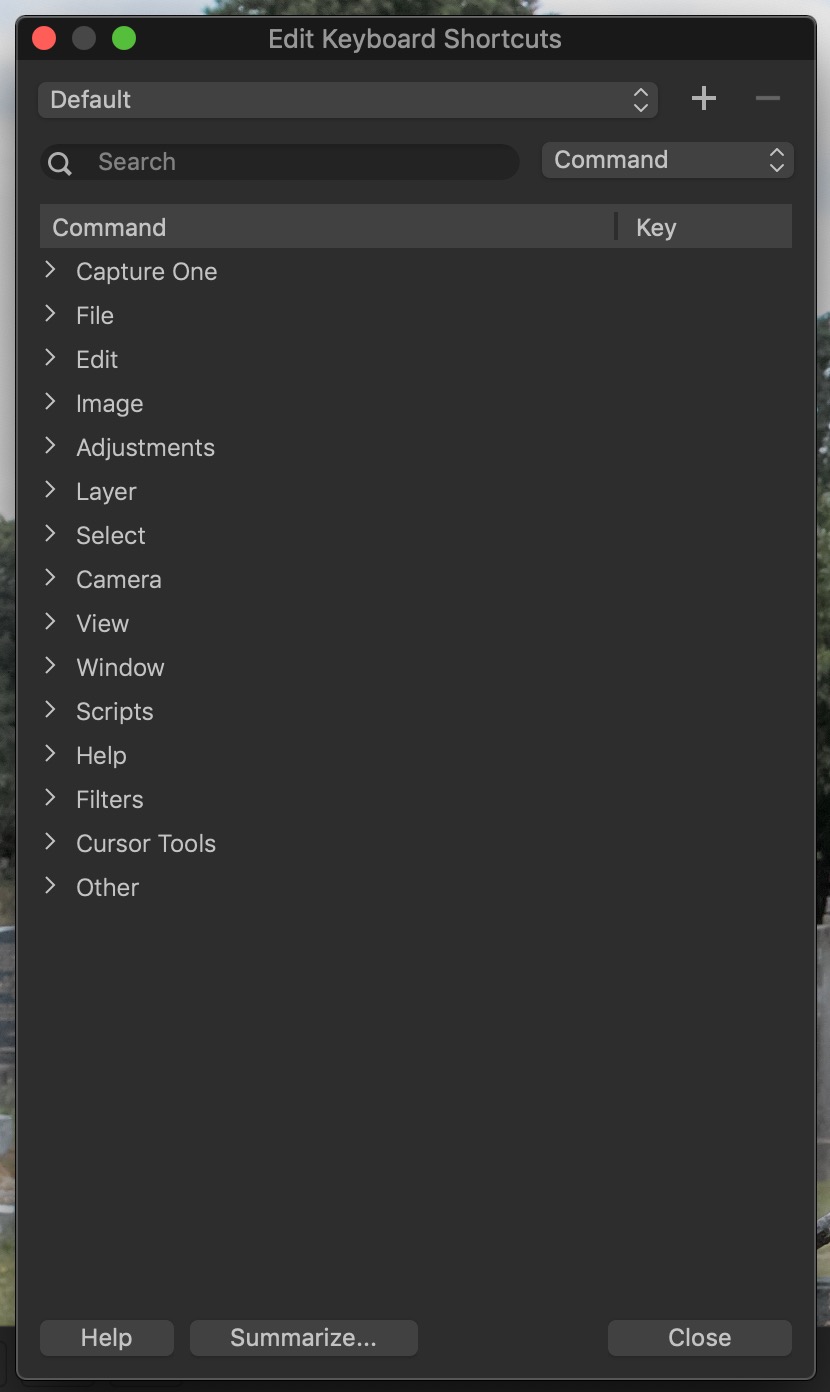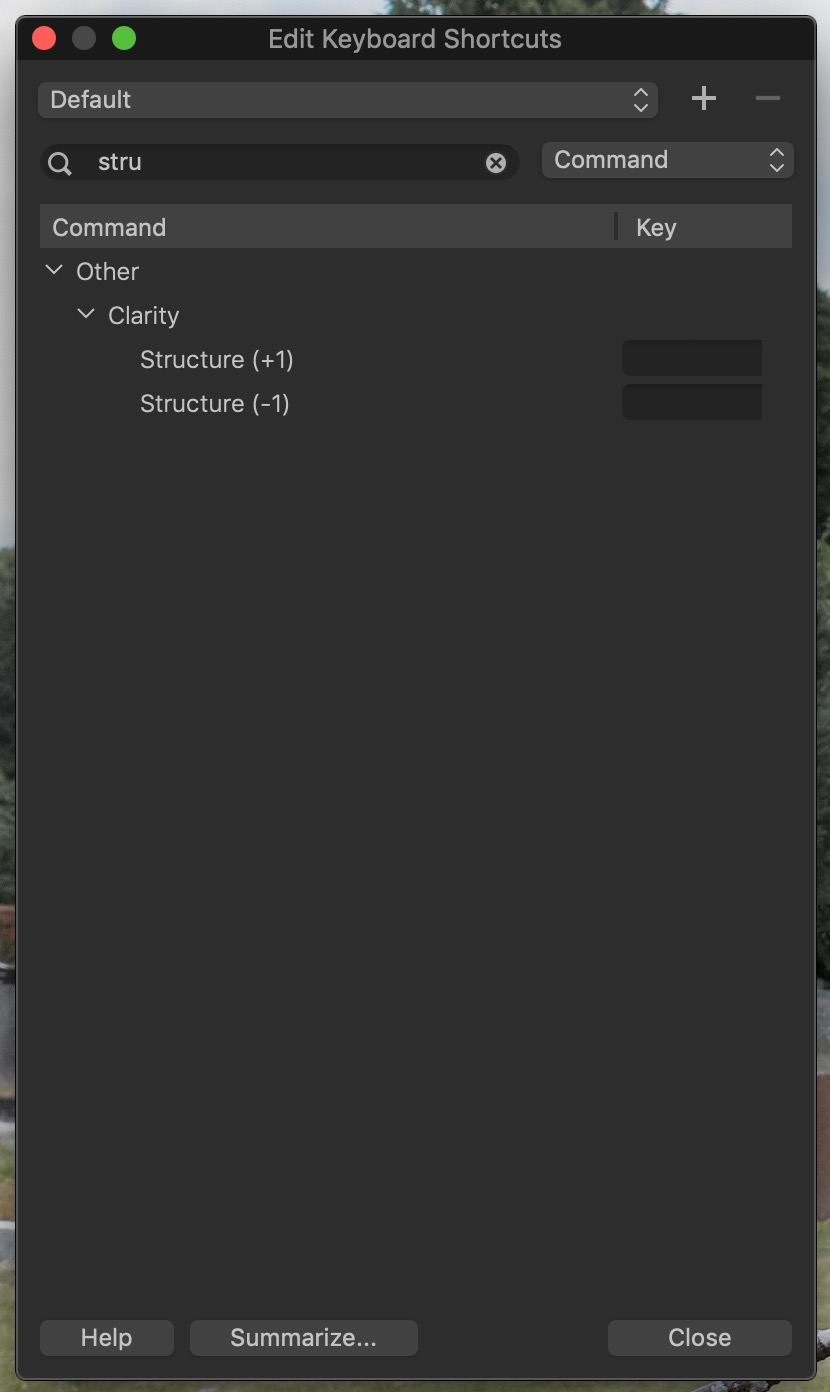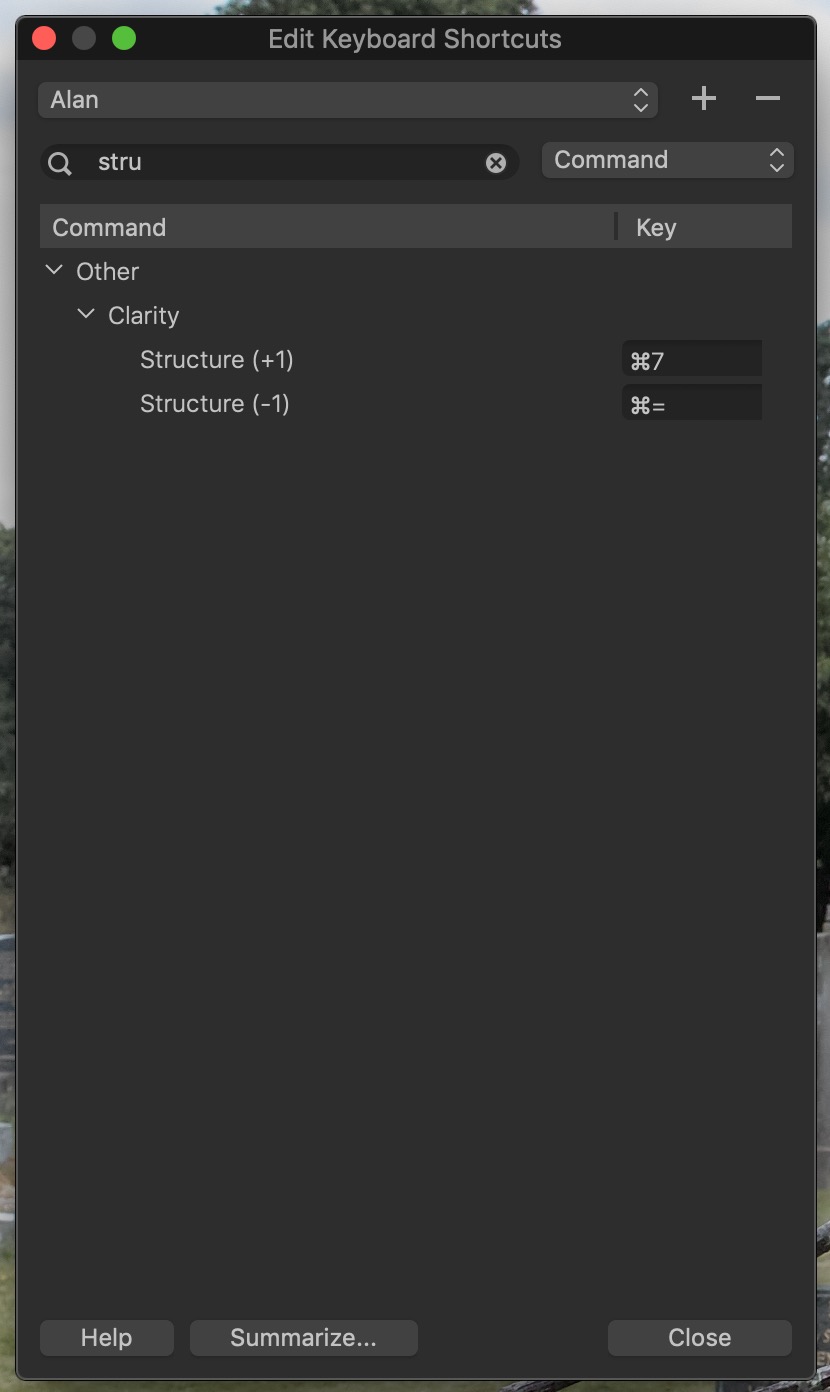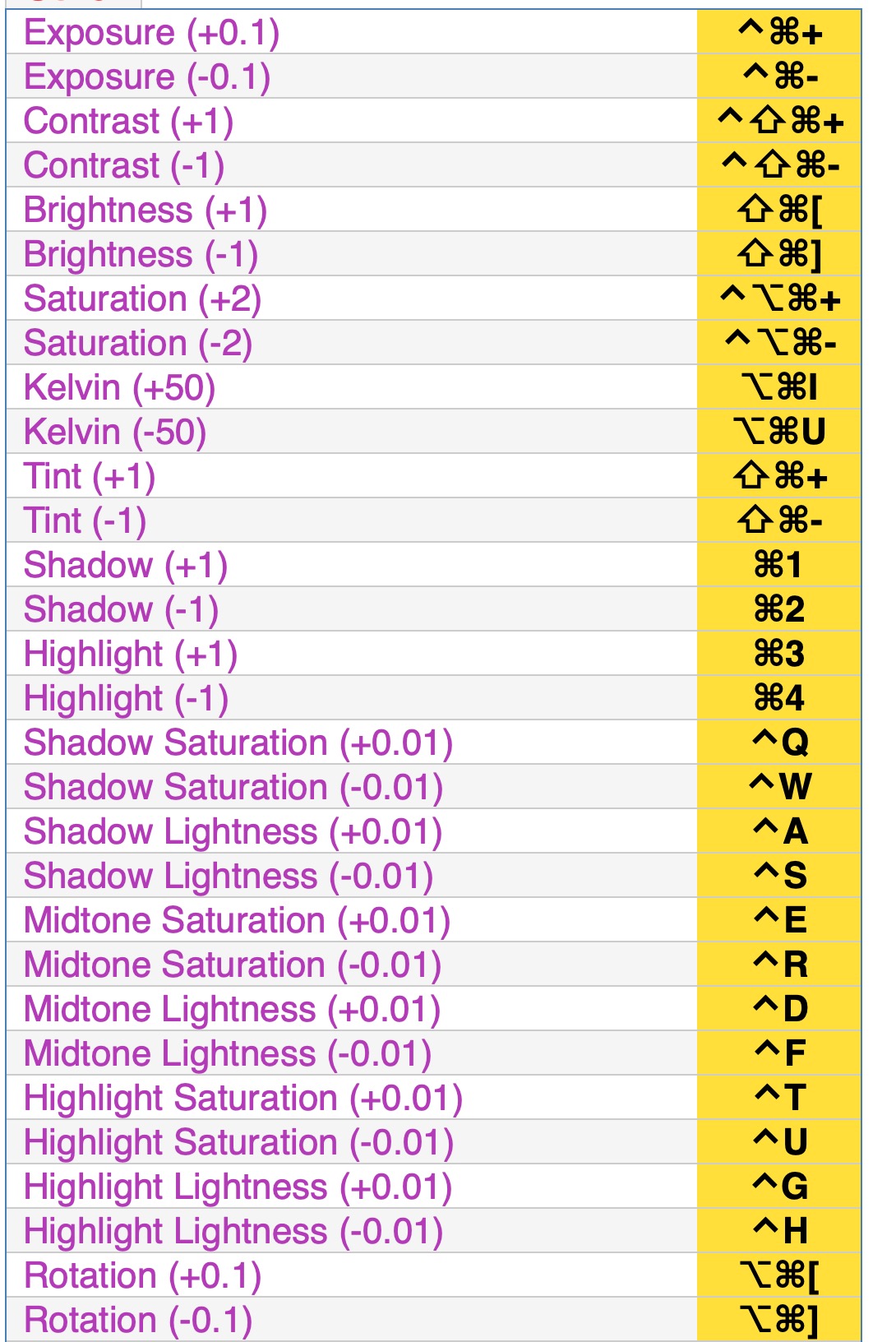Recap: we're going to turn a Loupedeck into a perfect control surface for Capture One 12.
Shopping list:
§ Capture One version 12
§ A Loupedeck - any version; the original or the latest all work the same way
§ Bome MIDI Translator Pro. Not free, but nevertheless remarkably good value
§ Sticky labels for the Loupedeck. Avery L4731REV are what I used and are the perfect size
§ ʘʘ A black Sharpie or similar indelible black marker. Indelible - there's no going back! See ʘʘ below.
§ Patience!
ʘʘ Of course you really don't need to amend your Loupedeck in such an irrevocable way! I did it because most of the printed labelling was irrelevant to C1 and I had absolutely no intention of ever using it again with LightRoom. And it's an old first-version device. You could - of course - use the sticky label stock I've mentioned to simply cover up unneeded markings. The Avery labels are permanently peelable so you can always revert to specification.
The preliminaries:
Step one: get hold of that Sharpie and obliterate all the printed legends on the Loupedeck, with the possible exception of Undo / Redo and the up / down / left / right arrow keys. You could also leave Export unless you would rather assign a different control. I personally find top right to be a good logical place for it. Those 8 little coloured dots can go too as there's no equivalent use for them in C1 and I have a better use for 7 of them, as you can see.
Step two: decision time: decide a) WHAT you want to control and b) WHICH control you want to use for each setting. This is a convenient time to show you my own Loupedeck:
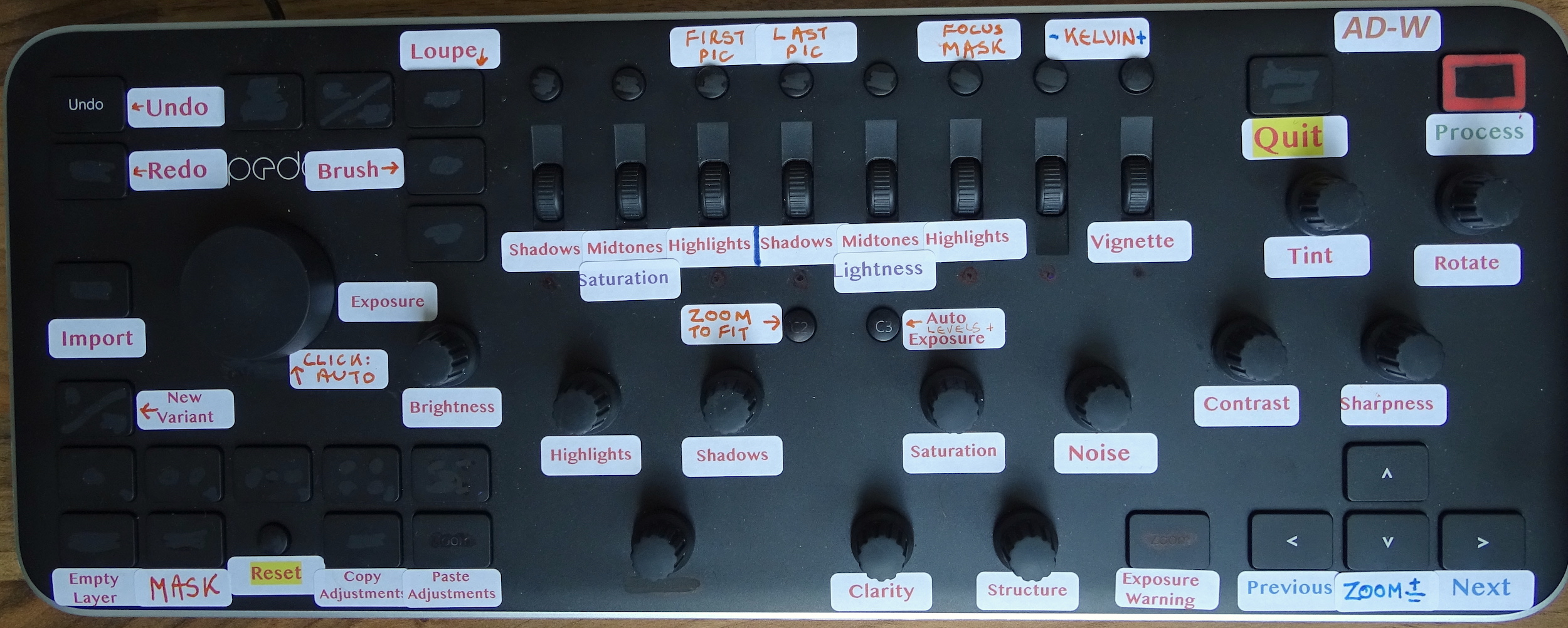
You'll no doubt spot a mixture of printed and handwritten labels. The printed ones were from my initial setup and the hadwritten ones were later additions to the functionality. (I really must get around to a reprint.) But note how perfect those Avery labels are for the job. As already mentioned, you'll see some major differences between C1 and LR: structure and brightness in C1 but not LR; LR has vibrance, C1 doesn't. There are other differences of course. Also spot how I've used that big control dial twice: turn it to adjust exposure, click it to apply auto exposure and levels, a good first step starting point in working on any picture. As you possibly spot, there's a lot of unused controls; every one of those 'turners' is also a 'clicker'. I used a red acrylic painter pen to highlight my Process button.
Step three: Open Capture One and navigate to Edit -> Edit Keyboard Shortcuts. Your task is to work through the shortcuts, taking a note of the keystrokes for each of your chosen functions. The shortcut editor has a search function:
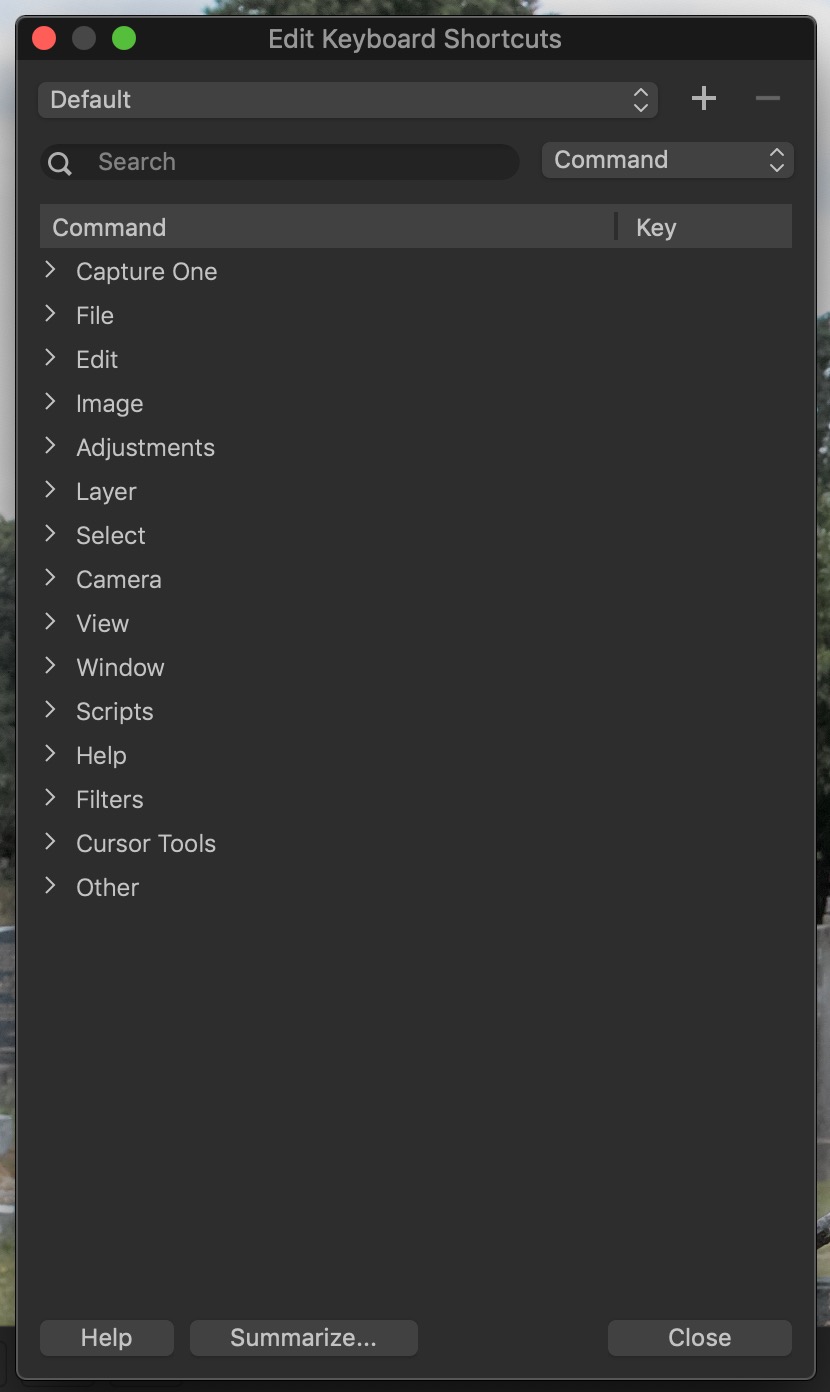
We will use Structure as our example. We search for 'stru' and get this:
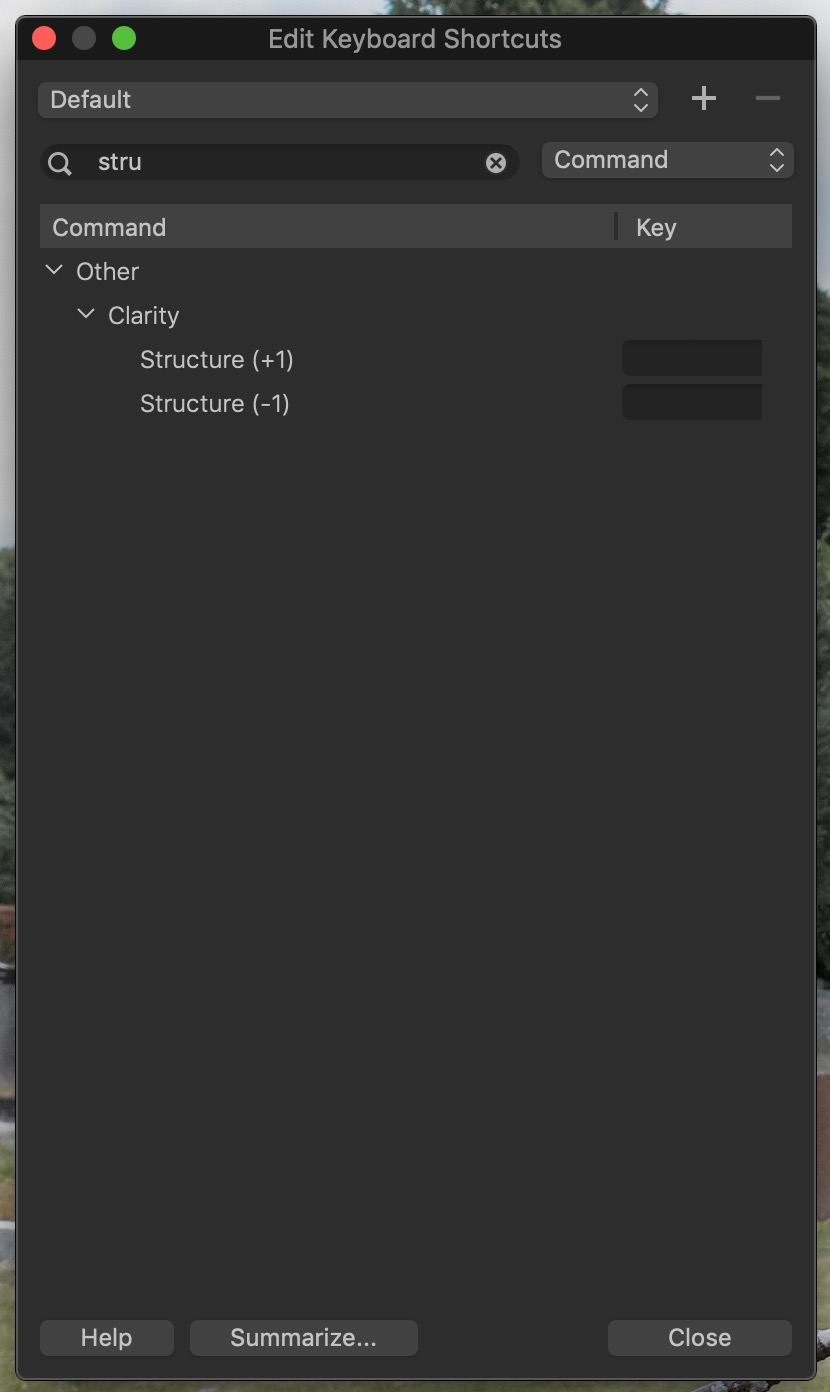
Oh dear, our first frustration! It seems there is no shortcut for structure! We'll have to make them up! So we arbitrarily decide to use CMD+7 and CMD+= and then click into each edit field and type them in. Now we'll be told that the default set cannot be edited and we'll be invited to 'save as' into a new set. I called mine, inexplicably, Alan, and now we'll see our progress:
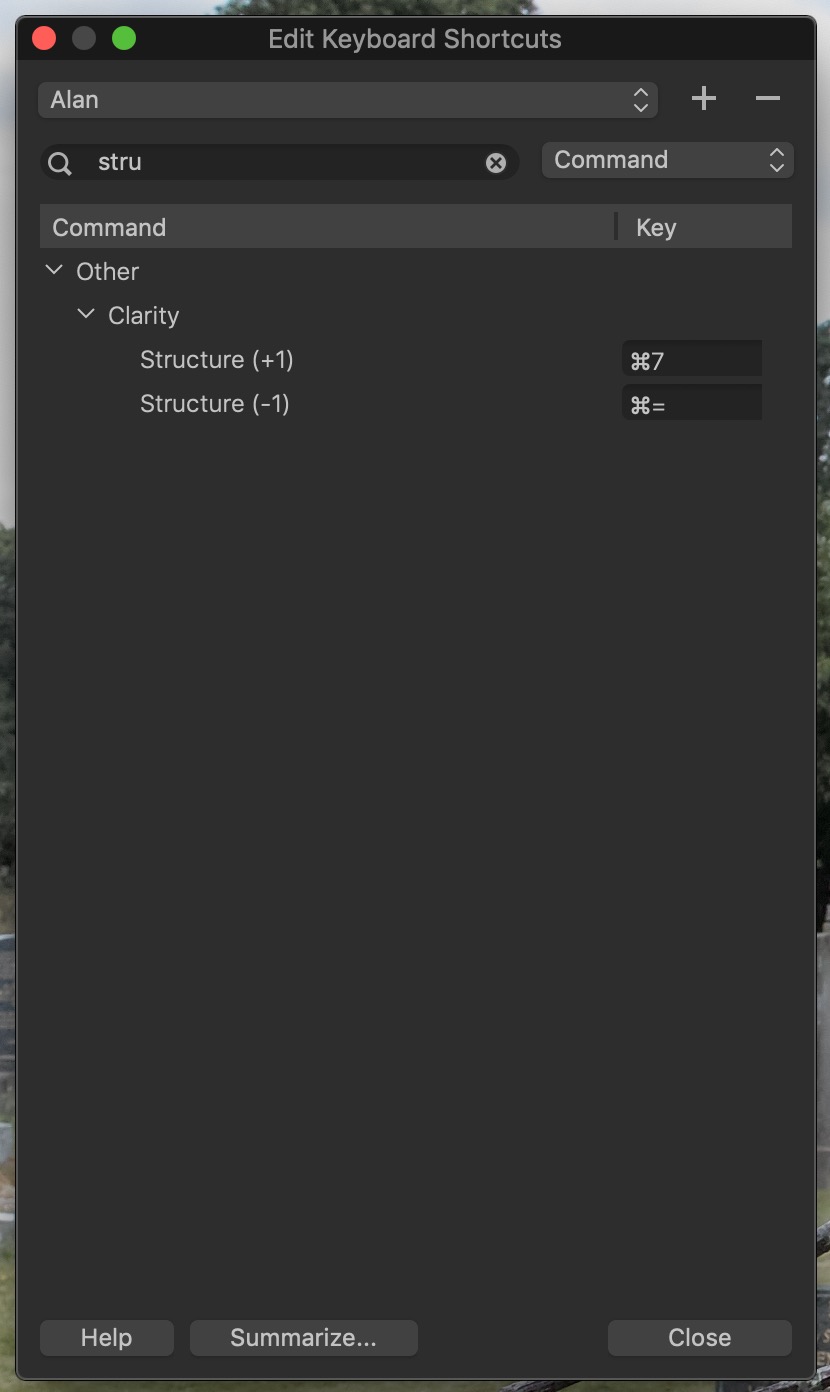
And thus our journey proceeds, noting down those shortcuts which already exist as copied from Default to Alan, and making up shortcuts for any which don't exist, using any combination of one or more of CTRL, ALT, CMD and SHIFT plus a character. As this process continues you'll be advised if a made-up keystroke already exists whereupon you'll choose something different. It really doen't matter if you choose non-logical keystrokes as you won't need to remember them, I mean, CMD+7 isn't exactly logical for Structure+ is it! Increase saturation uses three keys plus +. Contrast uses SHIFT in its shortcut.
And so in due course we end up with a list of key presses for each of the functions we've decided we want to program onto the Loupedeck. Finally, click Summarise and you'll get a webpage showing the whole set. I edited my final webpage and prettified it and here's a brief example:
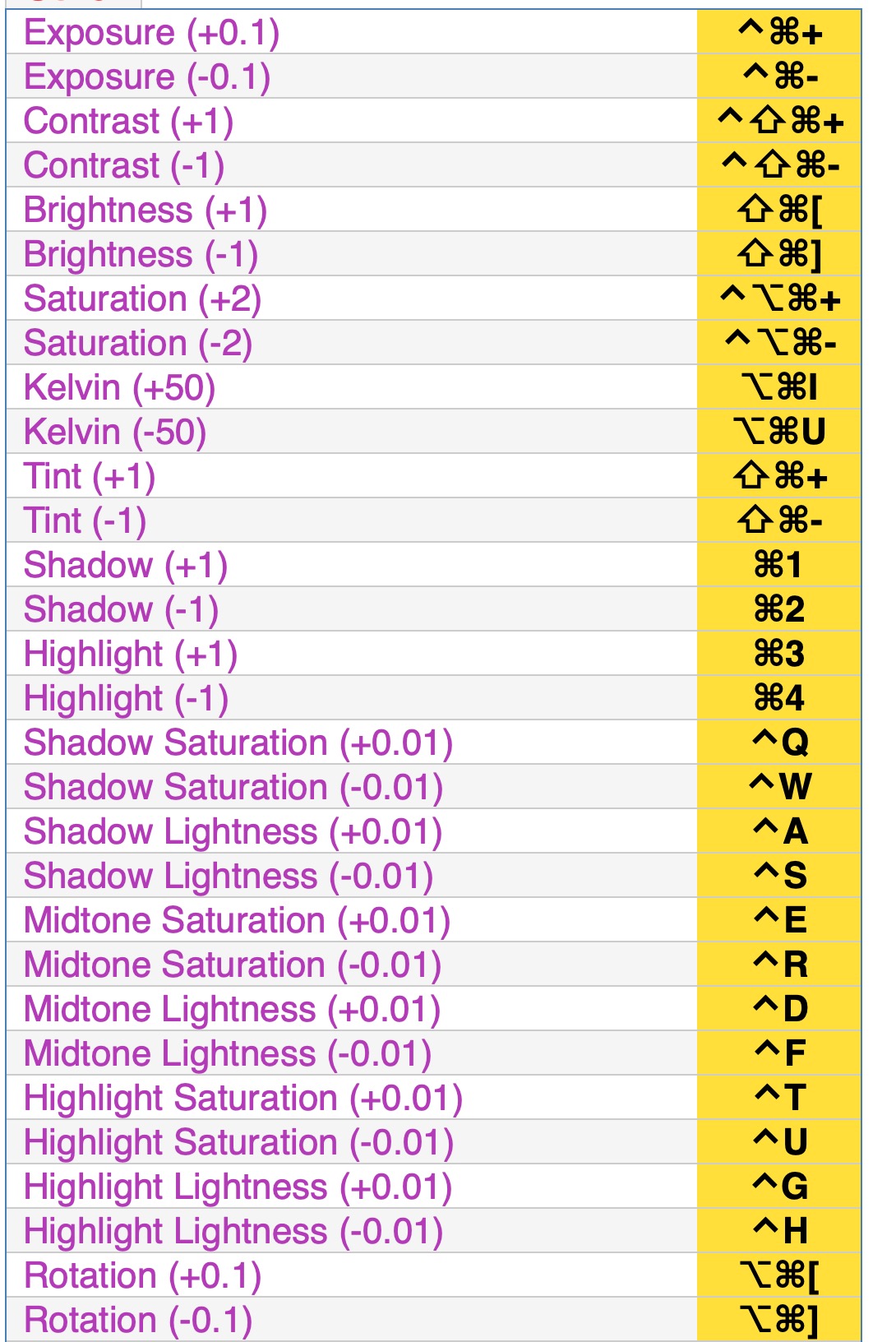
Those shadow / midtone / highlight saturation and luminance keystrokes were all invented by the way; they're mapped to six of the thumb wheels, as you'll see in the picture of my own Loupedeck.