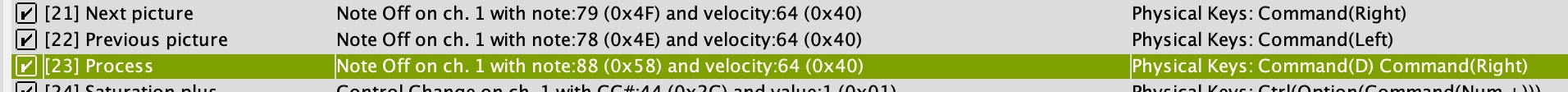Right. We have our Loupedeck all labelled up to our liking and we have a matching set of shortcut keystrokes to match each control. I think we should now finalise this process by tackling Bome. Initially a daunting task in what first may appear to be inextricably complex software, you'll soon get into a rhythm and can easily test each value as you go through your list.
Initially I wrote a lengthy illustrated tutorial here about how to implement and use Bome, and then I thought, hell, this is just getting confusing and a bit tl;dr. So I tried to screen-capture the startoff of setting up a Loupedeck / C1 translation set, and it looked OK. Into Final Cut Pro to add words,
and I think it looks pretty good, though I say so myself.
So here you are, my tutorial on how to get started in Bome.
Once you've programmed all your controls satisfactorily you're ready to use - or I should say, start testing, C1 + Loupedeck in earnest. Just remember to plug in the Loupedeck first, then open Bome (it should default to your project) and then Capture One.
Finally, a somewhat advanced tip: a button can provide two functions. My Process button, top right, sends the picture to be exported as a JPG and then moves to the next picture. Oh, and by the way, if you have a number of process recipes set up in C1 you need to select and tick them yourself before you start. This activity is not shortcuttable.
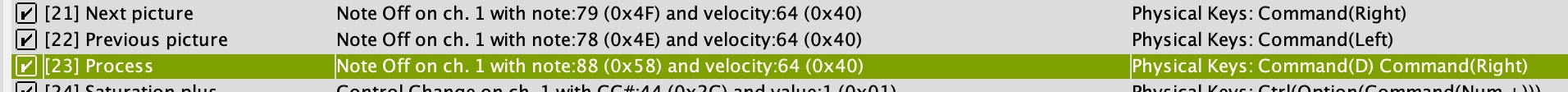
Have fun! Happy to help if you run into difficulties - alansworld {at} gmail.com will get you to me.