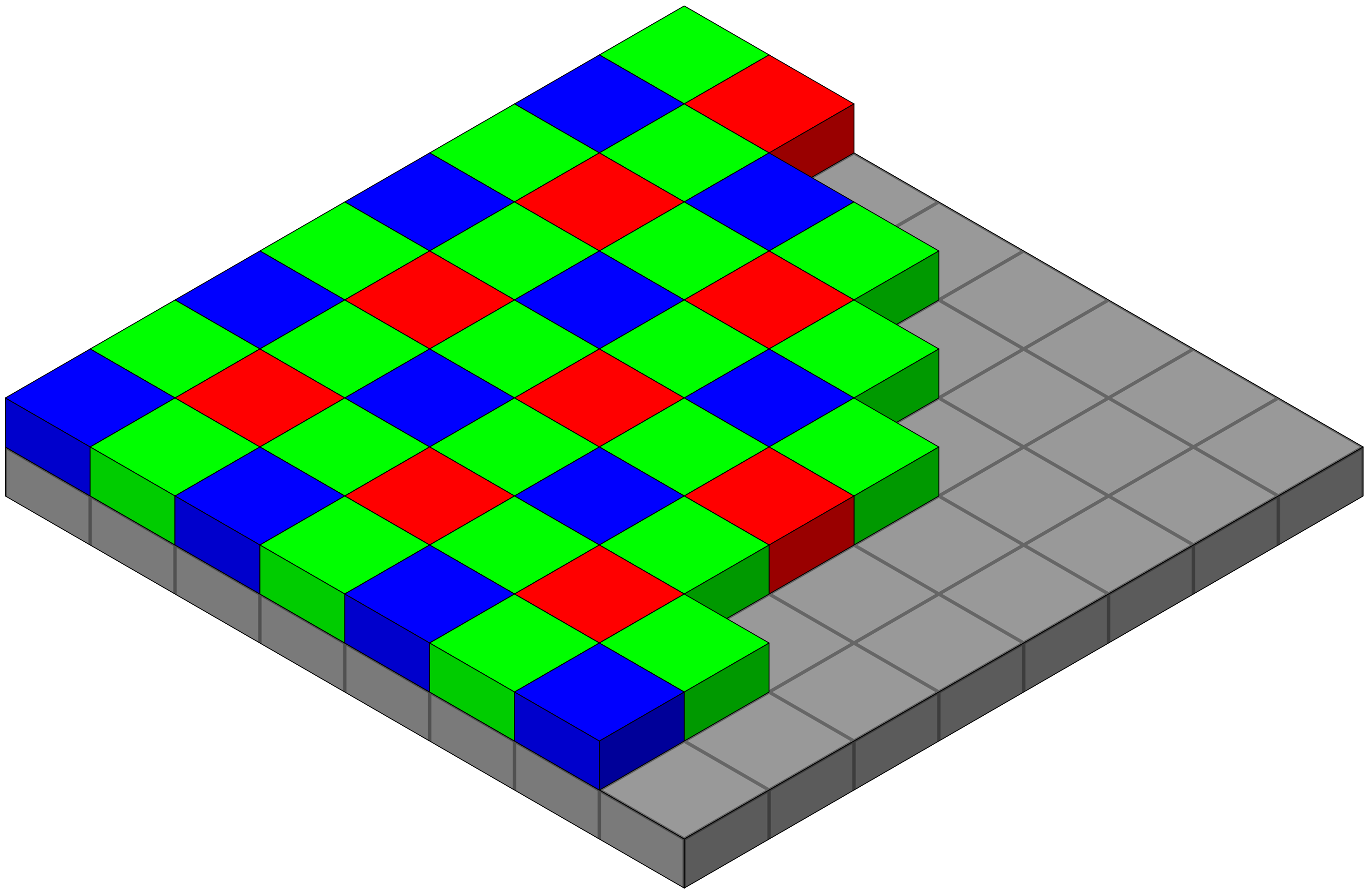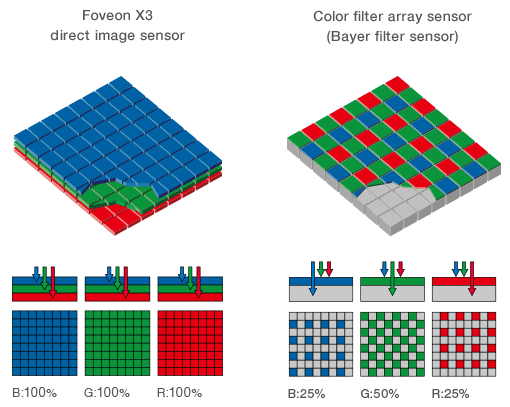The mysteries and features of Sigma's sensors
The Japanese photographic equipment manufacturer Sigma is probably best known for its very fine lenses. These lenses are highly respected
in the art and science of photography. Sigma make lenses to fit and work with just about every popular camera make.
Less well-known and certainly less common however are Sigma's cameras. You won't see Sigma cameras every day - or even every week - but
they're certainly out there, and I believe their owners will defend them fiercely. I do - I love my two Sigmas, a dp0Q and a dp2Q. That's
a dp0Q in this page's heading picture. I know what the very first impression newcomers to the camera will be - wow, what a strange looking
camera. Never mind how it looks, it's what's under the bonnet (or hood, if you're one of those strange Yanks) that counts. I'll stick my
neck out here and declare that you will not find any camera/lens combination which is capable of delivering such quality and,
in particular, sharpness. I should
qualify that by excluding medium-format digitals. I'm talking 35mm equivalents, in their various sensor sizes, from the tiny things found in
phones, up to full-frame, as found in top-level pro DSLRs.
They're fixed lens cameras. The dp0 is wide angle and the dp2 is more 'normal' standard focal length. I believe that this approach must
always guarantee better results. The lens is perfectly matched to the body. Interchangeable lens cameras must almost certainly cause some
degradation of the image, as the match is never as close as in fixed lens designs. And forget zooms;
they are almost by definition compromises.
Sigma don't only make the dp series (of which there are four in all, the 0 is ultra wide, the 1 is wide, the 2 is normal and the 3 is modestly
telephoto). We're not here to talk about Sigma's cameras though. I want to discuss Sigma sensor technology, its oddities and its values, and compare
the technology to the more mainstream sensor technologies, because Sigma's sensors are very different, and unique in the world of digital
cameras. Apart from Fujifilm cameras, whose technology departs somewhat from the norm, no other camera manufacturer departs from a standard
sensor technology.
So, what are the technologies?
The standard common camera sensor uses a Bayer system. Sigmas use either Foveon or Quattro. Foveon and Quattro are very similar, both very different
from Bayer.
Let's first describe Bayer. I will here extract a snippet and a picture from the excellent Wikipedia, source of all human knowledge.
A Bayer filter mosaic is a color filter array (CFA) for arranging RGB color filters on a square grid of photosensors. Its particular
arrangement of color filters is used in most single-chip digital image sensors used in digital cameras, camcorders,
and scanners to create a color image. The filter pattern is 50% green, 25% red and 25% blue, hence is also called BGGR,
RGBG,[1][2] GRGB,[3] or RGGB.[4]
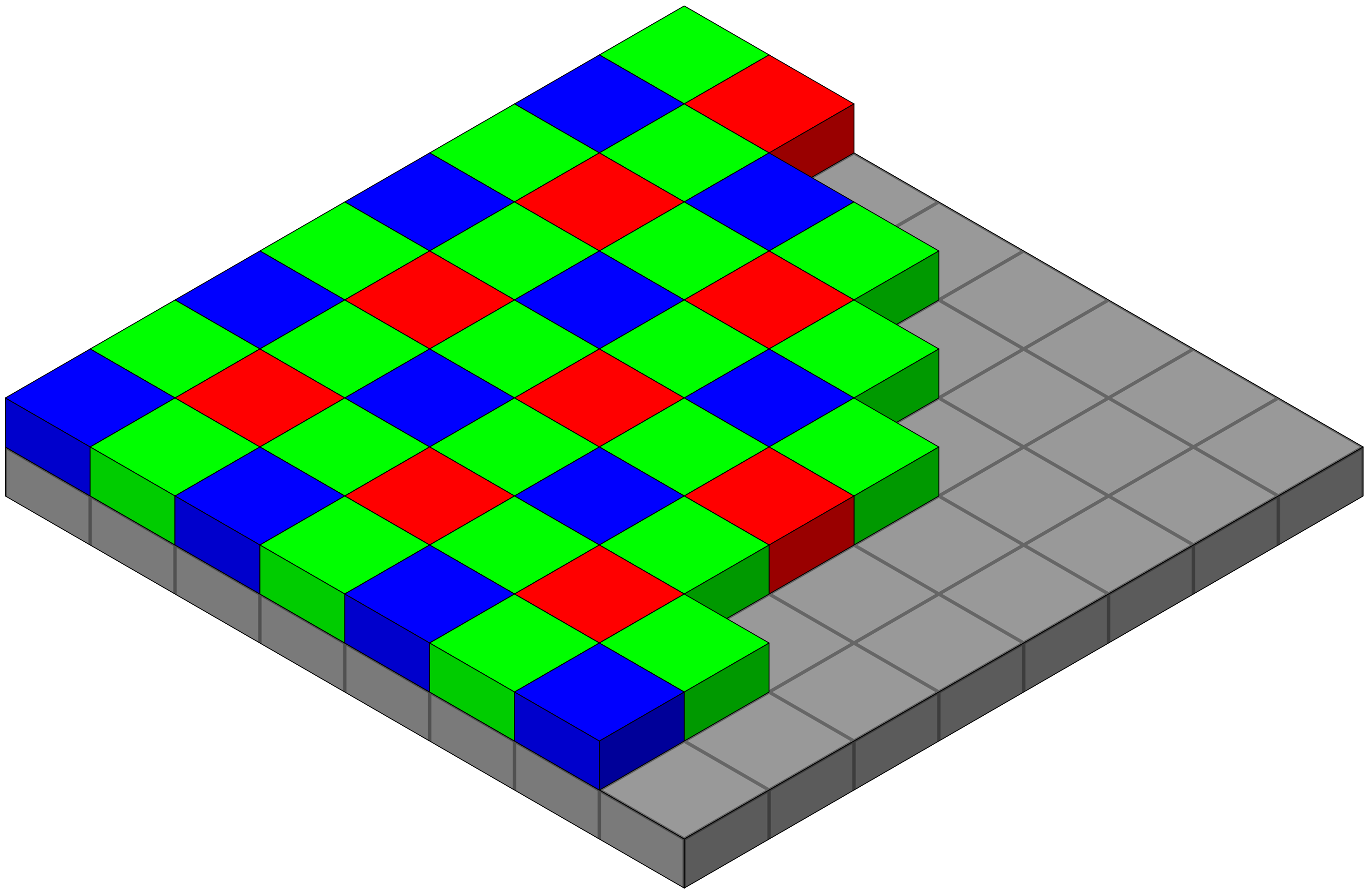
As you can see, red-sensitive, green-sensitive and blue-sensitive pixels live side-by-side on the surface of the sensor. If you take a picture
of a blue object with a Bayer camera only a quarter of the pixels actually react to and record the data; the green and red pixels say
"nothing here for me". Similarly, for any image taken, only a proportion of the pixels record any individual element in the picture.
Let's now look at the Quattro sensor (for this discussion we may consider the Foveon sensor to be similar, in broad terms). I quote
from Sigma's own website:
Almost all other image sensors are mosaic sensors, which use an array of RGB color filters in a single horizontal plane to
capture color information. Each pixel is assigned only one of the three colors and cannot capture all three colors at once.
In contrast, the Foveon direct image sensor captures color vertically, recording hue, value, and chroma accurately and
completely for each pixel.
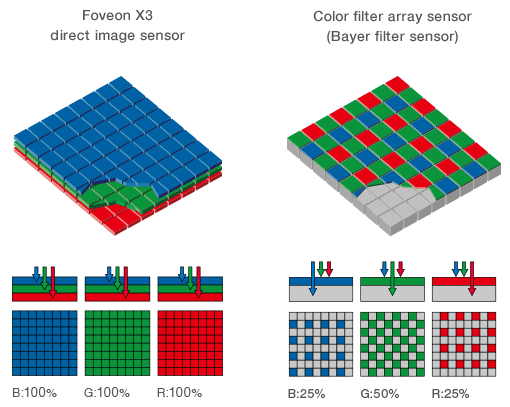
Sigma have kindly pointed out the differences between Bayer and Quattro in this picture, reinforcing what I
have already said about Bayer.
So what IS the difference?
Above I claimed that on a Bayer, only 25% (50% for green) of the pixels are capturing any given colour's data. That's a bit simplistic as,
of course, if it's a purple teddy bear then the blue and the red sensors willl both play a part. But you get the idea.
But with a Quattro sensor the pixels do not live side by side; each of these three primary colours are represented on separate layers.
Photograph a blue ball and the top layer says "Yo, these photons are mine!". But photograph a red ball and the blue and green layers,
being transparent, let the photons through, saying "Hey, I don't want those photons." So, fundamentally, while Bayer captures every colour
on one layer, ignoring various colours per pixel, the Quattro can capture every colour at every pixel location. Bayer: only a quarter of the
pixels contribute to the image of the red ball; Quattro: every pixel in the image has recorded redness.
All of these sensor shenanigans simply lead to one conclusion:
Quattro images MUST, by definition, be better! But there's a downside
(isn't there always?). Any photographer with a decent camera and a modicum of knowledge will photograph in RAW mode, rather then JPEG.
No need for a discussion of the differences here; suffice it to say that a RAW image is precisely that - raw. Uncooked; not in any way
modified by what the camera's manufacturer will think the correct sharpness, colour temperature, exposure, etc, should be.
No the
RAW image is bald and unprocessed; just coloured pixels which YOU, the photographer, can knock into shape with any of the many many
photo processing application. Except Sigma RAW, that is. None of the mainstream applications understand Quattro RAW! Only one
application (in effect - there is one other but it's crap) can handle a sigma RAW file - an X3F, as it's called.
But I'm paying a tenner a month for Adobe Lightroom and you're telling me it won't touch an X3F??
Yes, that's absolutely and irrevocably right! Only one application will consider working with an X3F, and that of course is
Sigma's own Sigma Photo Pro, or SPP as we shall call it.
DON'T PANIC! You can use Lightroom and Foveon X3F together, but we need to introduce an intermediate step via SPP.
Now, SPP is weird. It's rather unlike, yet hauntingly similar to many other applications. It will let you do all your
photograph adjustments itself, and let you export a cooked and finished JPEG, but not in (personal opinion here) a very
nice way. In the Sigma community there's a good deal of uncertainty about what it's doing to a picture. I'll have a
nagging feeling that I'm missing something, some hidden adjustment which will give me even better results.
From my research I'll feel able to declare that very approximately 50% of Sigma users will do all their post-processing
in SPP. The other 50% (Lightroom users pay attention!) will use SPP simply as a translator. Just like those people at the
UN who listen to German and output Mandarin, SPP can listen to an X3F and output a TIFF. These 50% will have experimented
and played at length with SPP to try to get the ultimate TIFF. In my case, all adjustments are zeroed out. No sharpening, no
colour balancing, no lightening or darkening. I want a TIFF which conveys all the information the X3F does, without any
beautification. For the record, a TIFF is most definitely a RAW file. A TIFF will be at the hidden heart of just about
any non-Sigma / Bayer RAW file. TIFFs work very nicely in Lightroom.
But, again, how can we be sure SPP isn't doing something, no matter how subtle, to our X3Fs before TIFFing them? Quite simply,
we can't. Nobody really understands SPP! We just have to believe that we're getting the most untouched picture in our TIFFs.
Indeed, when you import a batch of X3Fs into SPP their thumbnails display on screen. You then opt to batch export the whole
lot as TIFF - and then go and get a coffee, because SPP is slooooooooowwwwwww! You can opt for either 8-bit or enormous
16-bit TIFFs. Go for 16 then you know you're making your best efforts.
But finally, assuming you've exported the TIFFs
into the same folder as the X3Fs, when the export is done, the TIFFs appear next to the X3Fs as thumbnails, enabling you to spot
if there's any substantial difference. In my own zero-adjustment routine I'm pretty confident about this, as they look the same,
to all intents and purposes.
BUT ON THE OTHER HAND........
If you're not up to the challenges of X3F I can reveal an astonishing postscript to all of this:
Sigmas (at least the dp series) have a menu option which will let you shoot DNG format! Wow, so these can go straight into
Lightroom? Yup, they can. Delete SPP! But please do read on and check out The Third Hand, below.
But we can still find some niggle room. In the Sigma community (again) there is mixed opinion: is a Sigma DNG really up to scratch?
Does it contain all the quality and juiciness of an X3F/TIFF? Is DNG a compromise? Well, all I can say is that I don't know.
These days I habitually use DNG and my Mac is not even wearing a copy of SPP. But in the past I've stood outside somewhere nice and
photographed given scenes in both X3F/TIFF via SPP, and DNG. I've then studied the TIFF and the DNG to exhaustion in LR and in exported
JPEGs and I'm blessed if I can see any difference. Each are highly editable in LR, and satisfactorily so.
But please do read on and check out The Third Hand, below.
Can we make any assumptions about how much "goodness" is in these files by looking at file sizes?
X3F : about 50 Mb
TIFF 8-bit: about 60 Mb
TIFF 16-bit: about 120 Mb
DNG: about 108 Mb
Exported JPEG: about 25 Mb
So, 16-bit TIFFs are huge, as are DNGs. Much bigger than native X3Fs. Not sure if we can conclude anything useful really.
So you, dear Sigma owner, have some work to do and some decisions to make!
But on the Third Hand . . .
So, let's take a look in detail at what will or will not open Sigma DNG and X3F files. I've played with and come to conclusions about
most of the RAW software out there. Spoiler alert: Lightroom is on top, with Capture One a close second.
Read my analysis here